
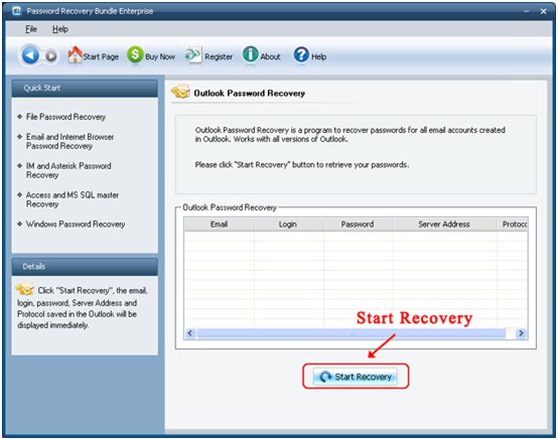
- HOW TO USE OUTLOOK PASSWORD RECOVERY MASTER HOW TO
- HOW TO USE OUTLOOK PASSWORD RECOVERY MASTER INSTALL
- HOW TO USE OUTLOOK PASSWORD RECOVERY MASTER RAR
 The actual email account password hidden behind asterisks will be revealed immediately. Click on the icon, drag the icon to the password field in Outlook 2010. The Asterisk Password Recovery window will appear. Inoltre, il programma trova automaticamente i file delle cartelle personali (.pst) di MS Outlook, e se uno di questi file è protetto da una password, visualizza il nome del file e la rispettiva password. For 64-bit editions of Outlook 2010, please use the Asterisk Password (圆4) instead. Outlook Password Recovery Master permette di estrarre l’indirizzo del server, il tipo del server, il login e la password di tutti gli account di posta elettronica. Choose the Asterisk Password option from the drop-down menu list. Launch Password Recovery Bundle and then click on Start Recovery button.
The actual email account password hidden behind asterisks will be revealed immediately. Click on the icon, drag the icon to the password field in Outlook 2010. The Asterisk Password Recovery window will appear. Inoltre, il programma trova automaticamente i file delle cartelle personali (.pst) di MS Outlook, e se uno di questi file è protetto da una password, visualizza il nome del file e la rispettiva password. For 64-bit editions of Outlook 2010, please use the Asterisk Password (圆4) instead. Outlook Password Recovery Master permette di estrarre l’indirizzo del server, il tipo del server, il login e la password di tutti gli account di posta elettronica. Choose the Asterisk Password option from the drop-down menu list. Launch Password Recovery Bundle and then click on Start Recovery button. HOW TO USE OUTLOOK PASSWORD RECOVERY MASTER INSTALL
Download and install Password Recovery Bundle on your computer. If the password field is empty, you need to contact your email provider to recover your password. If your email password is masked with some asterisk characters, you can go to next step to reveal the actual password hidden behind the password field. You will see User Information, Server Information (Server Type, Incoming and Outgoing Server) and Logon Information (Email account and password). It will bring up the Change Account window. In the Account Settings window, double-click your target email account under the E-mail tab. Click on Account Settings and then Add and remove accounts or change existing connection settings. They search for alternatives methods for Password Recovery when they. HOW TO USE OUTLOOK PASSWORD RECOVERY MASTER HOW TO
Open Outlook 2010, click on the File tab to access the Backstage view. Many Outlook users want to know How to Recover Outlook Password Without Phone Number. How to Reveal Email Account Password in Outlook 2010? The program is able to resume the previous interrupted attack. The program supports the 'brute-force' attack, dictionary-based attack and dramatically fastest 'Booost-Up' attack. 
HOW TO USE OUTLOOK PASSWORD RECOVERY MASTER RAR
The most important is that your email password is already stored in Outlook application, then you can reveal your forgotten password easily with Password Recovery Bundle. Outlook Password Recovery Master recovers passwords for Microsoft Outlook mail accounts and personal folder files (.pst). RAR Password Recovery is a powerful tool to recover lost (forgotten) passwords for a RAR/ WinRAR ( 2.xx and 3.xx) archives. In this guide I’ll show you how to reveal email account password in Microsoft Outlook 2010. Is it possible to reveal the password in Outlook 2010? The problem is that you’ll lose access to your email account after re-installing OS or uninstall Office application. In the Outlook Data File / Personal Folder dialog box, click the Change Password button. In the Account Settings dialog box, go to the Data Files tab, select the pst-file email account you need to add password, and click the Settings button. Forgot the password of your email account setup in Microsoft Outlook 2010? You can still check email messages because you have the password remembered in MS Outlook. In Outlook 2007, click Tools > Account Settings.


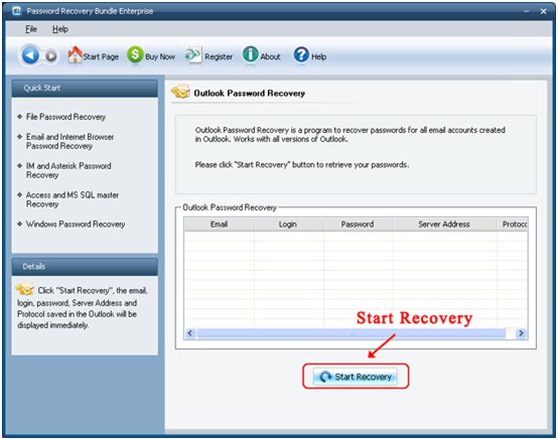




 0 kommentar(er)
0 kommentar(er)
